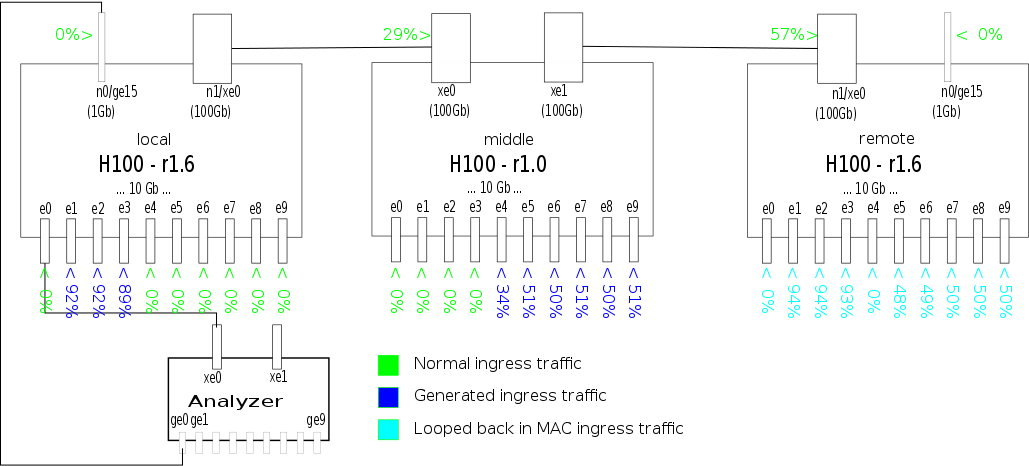ECOC 2018 - Demo session
Contents
Background
One of the ECOC 2018 demo session ( https://www.ecoc2018.org/programme/demo-session/ ) entries (the one that won the popular vote for best demo entry! ) featured TSN solution with SDN management based on YANG/NETCONF and the yuma123 toolchain. Testsuite with scripts validating the setup, allowing management of traffic generation and visualization of traffic parameters in the topology are published under BSD-3-clause license and are a good application example https://sourceforge.net/projects/ecoc-demo-2018
Below an excerpt of the README is presented:
Files
- topology.svg - topology diagram
- topology.xml - ietf-network model based network spec. Edit to change network addresses, authorization credentials etc.
- configure.ac - autoconf build script
- Makefile.am - automake build script (contains the list of all testcases)
Running
apt-get update apt-get -y upgrade apt-get -y install software-properties-common add-apt-repository -s "deb http://yuma123.org/repos/apt/debian stretch main" wget -O - http://yuma123.org/repos/yuma123.gpg.key | apt-key add - apt-get update
apt-get -y install testsuite-h100-ecoc-demo cd /opt/testsuite-h100-ecoc-demo autoreconf -i -f ./configure
Make sure your topology.xml has correct server/port/username/password configuration:
make check
This should complete with OKs (some scripts report fail if there is external traffic generator incrementing counters)
To start the continuous monitor (updates the files referenced by monitor/index.html for graphical representation of the traffic and periodic reports):
./test-monitor
Here is example of the output of the monitor:
Report time: 20:25:19 1. Period: +------------+---------------------+---------------------+--------------+ | node | start | stop | period | +------------+---------------------+---------------------+--------------+ | middle | 2018-09-22T18:24:20 | 2018-09-22T18:25:00 | 40.000 | | local | 2018-09-22T18:24:20 | 2018-09-22T18:25:00 | 40.000 | | remote | 2018-09-22T18:24:20 | 2018-09-22T18:25:00 | 40.000 | +------------+---------------------+---------------------+--------------+ 2. Data transfer rate: +------------+--------------+-------+ | if name | MB/s | % | +------------+--------------+-------+ | middle.xe0 | 3412 | 29 | | remote.xe0 | 6773 | 57 | +------------+--------------+-------+ 3. Timing: +-----------+--------------+-------------+--------------+---------------+ | if name | delay-min | delay-max | PDV | samples | +-----------+--------------+-------------+--------------+---------------+ | local.ge1 | 7353 ns | 7456 ns| 103 ns | 228883040 | | local.ge2 | 7347 ns | 7449 ns| 102 ns | 229662467 | | local.ge3 | 7398 ns | 7494 ns| 96 ns | 230612730 | | local.ge4 | 0 ns | 0 ns| 0 ns | 0 | +-----------+--------------+-------------+--------------+---------------+
After the monitor is started one would need to enable traffic and change its parameters from another terminal. Here the traffic generators and analysers are started and stopped:
./test-setup-traffic-analyzers ; ./test-setup-traffic-generators-1 # traffic pattern 1 ./test-clear-traffic-generators # no traffic ./test-setup-traffic-analyzers ; ./test-setup-traffic-generators-2 # traffic pattern 2 ...
Device side
There are 3 scripts in ./setup (run-netconfd-local.sh, run-netconfd-middle.sh, run-netconfd-remote.sh) that can start the netconfd instances for each node with the correct parameters. Use those to either connect to the VCU-110 cards directly or to connect to another netconfd providing register access. In case there is external host that runs netconfd make sure the parameters are identical e.g. all expected modules are loaded.
Reports
- test-suite.log - overview
- test-*.log - individual test reports
Test Network Setup
2x H100 1.6 prototype VCU-110 systems, 1x H100 1.0 prototype and an optional traffic analyzer.
Further in the document the elements will be referred to as:
- local - the left H100 1.6
- remote - the right H100 1.6
- middle - the H100 1.0 in the middle
- analyzer (optional)
Details about the actual networking addresses and authorization are specified in the topology.xml file and if there is a change in the setup this file needs to be updated before running.
OpenDaylight
The 3 devices can be mounted as NETCONF devices in OpenDaylight southbound interface. The testsuite includes the ./test-odl-install testcase that downloads and installs OpenDaylight (Beryllium-SR4) and configures it using yangcli to mount the 3 nodes. Once this testcase completes one can use the ./test-odl-clear-traffic-generators to stop all traffic in identical way as the non-odl ./test-clear-traffic-generators-[1,2]. This testcase is added as proof of concept that the mounted devices configuration is correctly responding to interaction with OpenDaylight Northbound RESTCONF interface.
The following links can be used to access OpenDaylight web interface (user:admin password:admin):
- http://localhost:8080/index.html - DLUX Web GUI
- http://localhost:8080/restconf/config/network-topology:network-topology/topology/topology-netconf/node/middle/yang-ext:mount/ - configuration of 'middle'
For more information check the OpenDaylight project documentation.